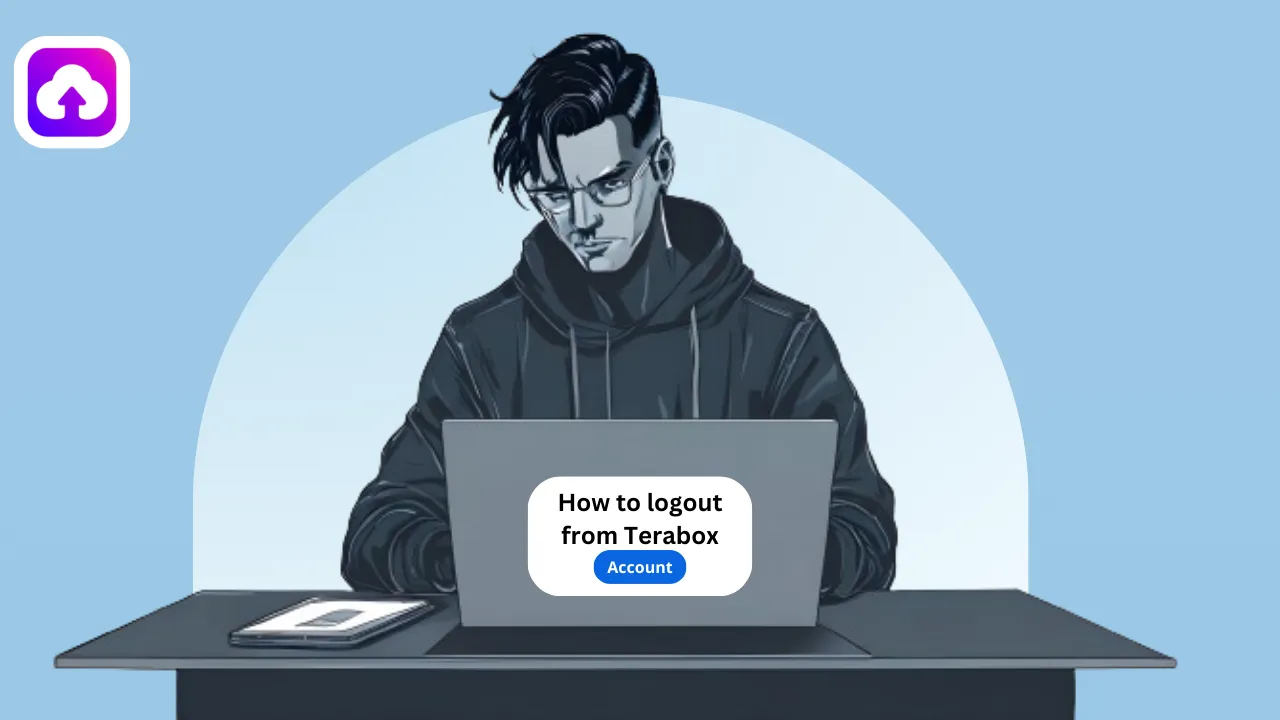How to log out from your Terabox Account? Easy Process in 2024
Hello dears, Are you noticing some unusual activity on your TeraBox account and worried about your data stored on the platform? If I am not wrong there is something wrong with your device and you need to log out from your Terabox account for the safety of your data.
Already many users shared their experience related to this type of unusual activity on Terabox. So, we decided to write a detailed guide on the log-out process from a Terabox account.
Don’t worry my friend, if you don’t know much about Terabox no problem. You can follow this article to learn more about it and the logging out process as well as. So, let’s get started.
How do you log out on a Mobile Device?
If you are a mobile user then you must have the official Terabox installed on your device to logout from your account. You can only log out from this application by following the step-by-step process provided below.
- So, on step number one “open the TeraBox app” on your mobile device. If you have no subscription plan then skip the ads.

- Now, in the next step, click here for your “profile“.

- Here you can see an option called “settings“. Just click on that.
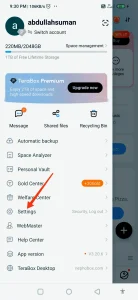
- As soon as you click that you will be redirected to the settings of this app. On this page, a “red button” will be visible to you log out. Just hit the button.

- After clicking on that button a pop-up will appear. Click on the “confirm button“.
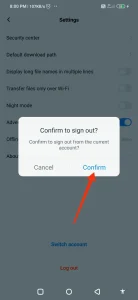
So dear friends, finally your Terabox account has been logged out from your mobile device.
How to log out from your Terabox Account using your PC?
If your Terabox account is logged on your PC, then the logging out process is more simple than the mobile method. Follow the below steps to complete the logging out process from your PC to prevent data loss from the hacker.
- Firstly open any browser on your PC and search “Terabox.com” on the search bar.
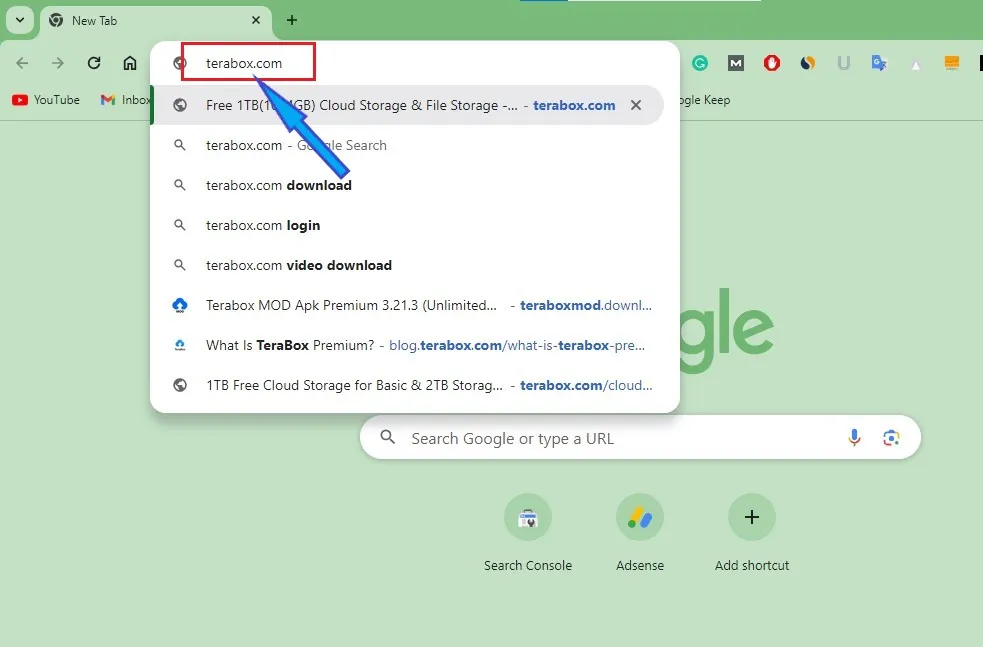
- After visiting the website you will see your “profile in the top right corner“.
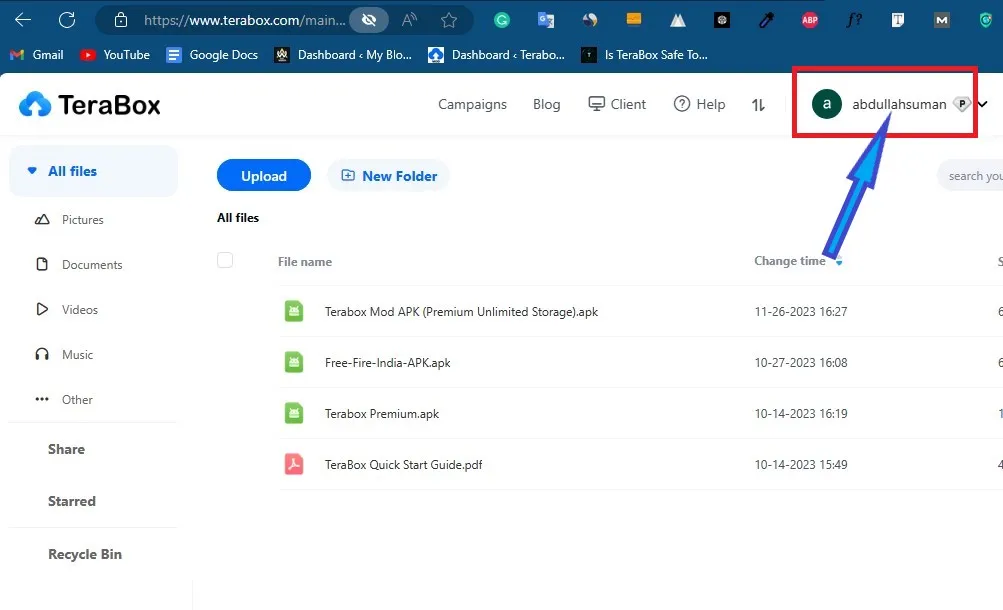
- Just “take your mouse to the profile section” and the dropdown menu will appear. The sign-out option will be visible to you on the last.
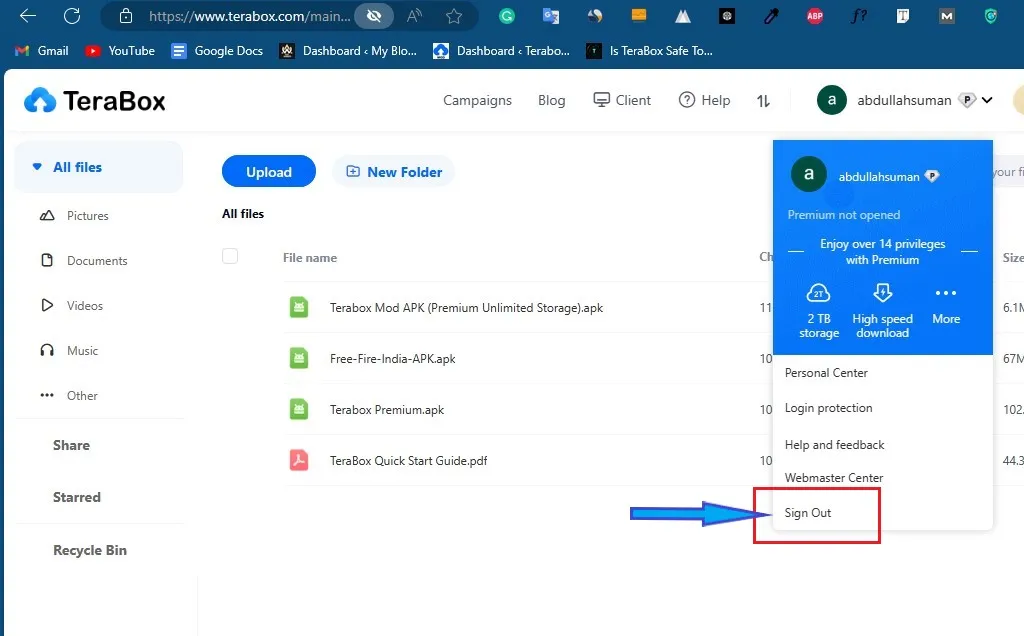
- Click on the sign-out option using your mouse and a notice “pop-up” will come into view.
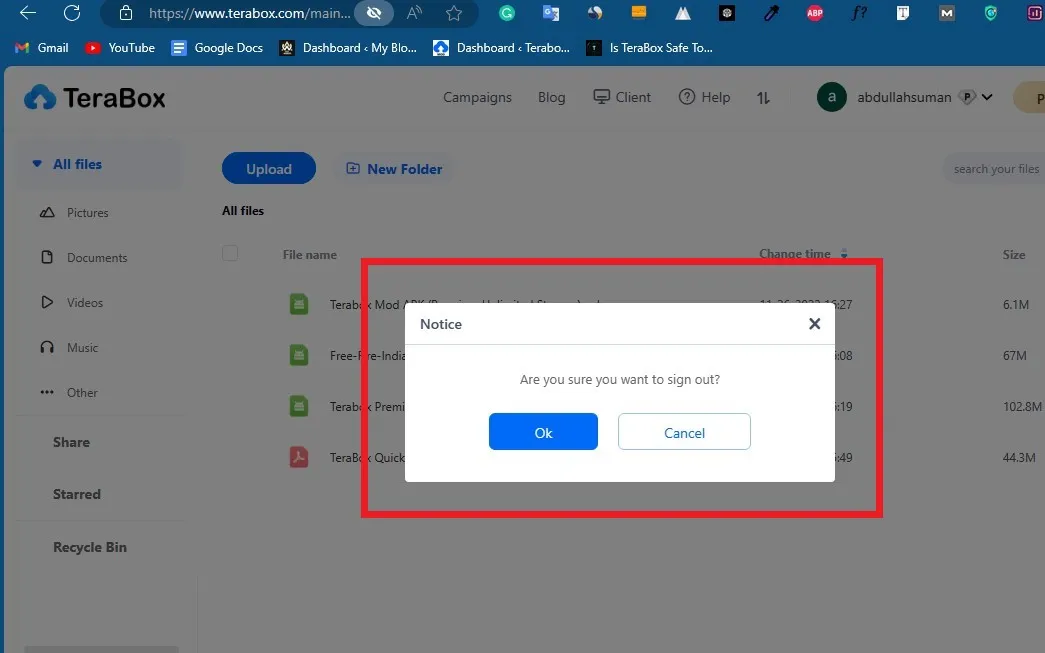
- Click on the “OK” button and you will be logged out from your account.
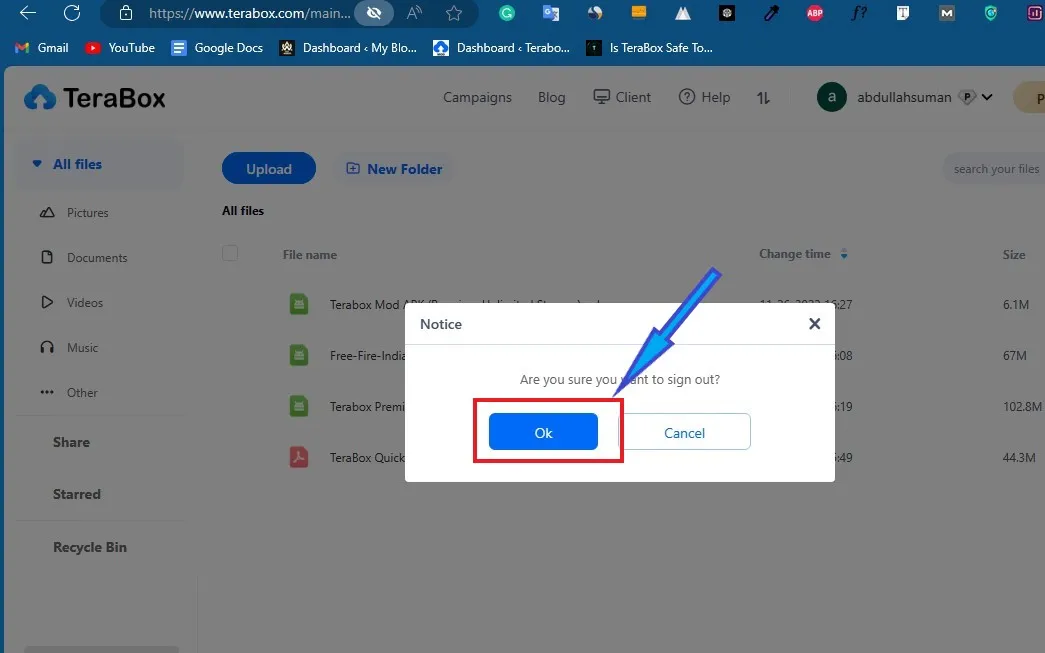
Why do you need to log out from TeraBox?
I think you already know why you need to log out from the account and if you don’t know the reasons behind then you must read the below points with care. Here are some important points I have discussed for your data safety.
Note
Remember, logging out is an essential security part while using the Terabox according to me, so it’s important to practice it regularly. If you have any concerns or questions, please feel free to reach out to Terabox support for further assistance. 🔒
Conclusion
Finally, I want to convince you that the logging process is very simple and easy to perform. I already made you understand how to log out from your Terabox account using mobile or PC you can see all the steps are outlined with proper images. If you didn’t read the all steps then please read them.
It is very important to log out of Terabox because there is news that some personal details of several users have been leaked. Therefore we always suggest that after using the Terabox app you always log out from your account.