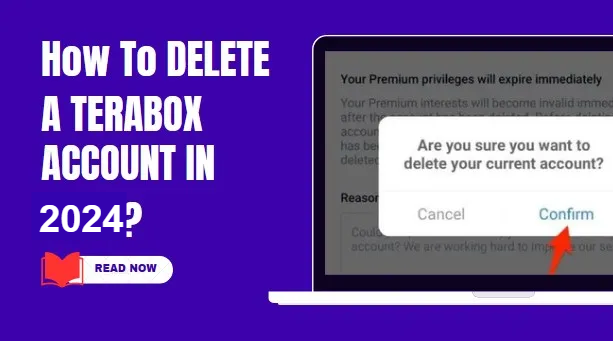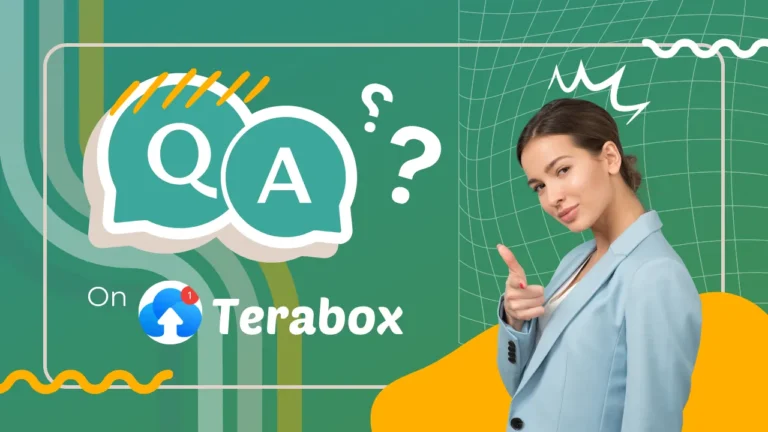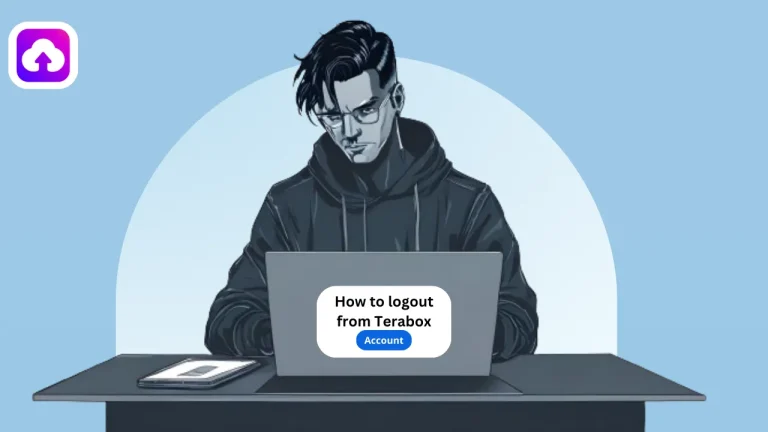How To Delete a Terabox Account in 2024? Best Guidance
Hey bro, are you not happy with the services of TeraBox and want to delete it from your device and, not getting the right method to do it? If yes, then don’t worry!
Deleting your Terabox account can be a simple process. But always you need guidance while doing some technical action like this. In this blog post, I have discussed the exact method that works for mobile in order to Delete a Terabox Account in 2024.
Note
Before jumping to the deletion section of your TeraBox account read this cation with care. If you delete your account, you will lose access to all your files and data stored in the cloud of Terabox. For that, it is important to ensure that your files are no longer needed or have been properly backed up before starting the deletion process.
How to Delete a Terabox Account Using the App?
To delete your Terabox account permanently you can use the official app that is installed on your phone. If it Is not installed, then please get it from the Google Play Store or iOS App Store and log in to the account. Then, follow the step-by-step process.
- Open the Terabox app on your phone and skip the ads if you don’t have premium.

- Click on your profile section.

- Go to the “settings” option.
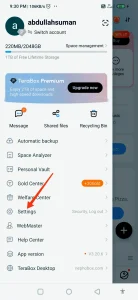
- Select “Security Center“.

- Find the Delete function “Deleting an account“.

- Read the “precautions” before continuing.
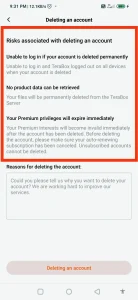
- Write the “reasons for deleting your account” in the feedback box.

- Now, delete the account by clicking on “Deleting an account“.
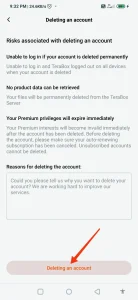
- A pop-up will be opened, and click on “confirm“.
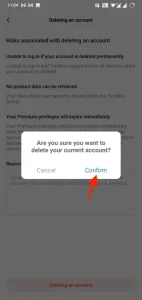
Reasons for Deleting Your Terabox Account
There must be some reasons behind the fact that you want to delete the TeraBox account. Many people have contacted us to provide this article because they could not find the method to delete the account from anywhere in such details.
So we discussed with them to find out the reasons why they want to delete, and I have provided those things with the list below.
What to Do Before Deleting Terabox Account?

If you are absolutely sure that you will delete your Terabox account, then I have listed below all the precautions that we should take before that action.
Conclusion
So friends, I have completely presented the process of Terabox account deletion to you and I hope you have read it. Coming to the end, I am saying one thing again and again before deleting the account, take a full look and re-check what you need to back up and delete it only after that.
The only request is that please read the entire article and then if any query arises in your mind let us know in the comment section.