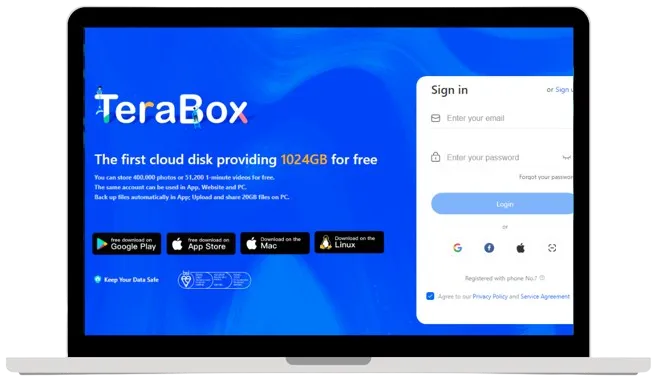
TeraBox for PC Download (Windows/Mac/Linux)
Are you using a computer with low-end specifications and running low on storage? If so, you can easily solve this problem using a cloud storage application called Terabox. The best part is, it’s completely free, and you don’t have to pay anything even in the future.
APK
TeraBox
Category
Storage
Available For
PC
Version
1.32.0.1
Install Size
79 MB
Creator
Flextech Inc.
Honestly, friends those who have low-configuration PCs (Personal Computers) always suffer from storage problems, and hence they can’t store any big files like games, movies, etc. I have a few friends who have the same problem and keep asking me if there is a solution where we can store these large files on a single platform that is very easy to access and never gets deleted.
However, you don’t need to worry at all because the platform I will tell you about is Terabox for PC, and this cloud storage solution gives you 1024 GB free, which you can easily use to store all your large files at no cost. So let’s not waste more time now, as we will now see how to use this platform on PC.
What is TeraBox & How to Use it on PC?
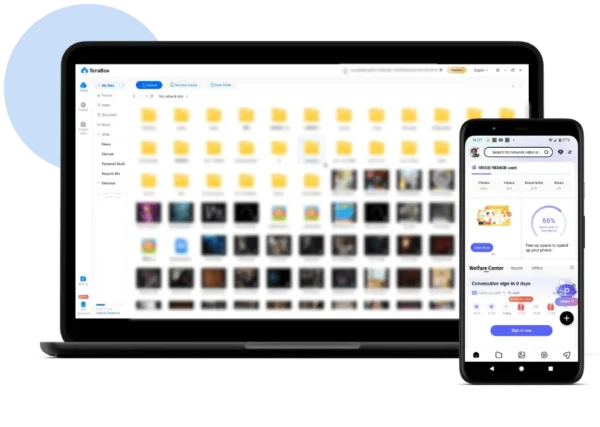
TeraBox is a cloud storage platform developed by a well-established Japanese company Flextech Inc. in 2020 and this platform gives you 1024 GB for free. They have applications for different OS platforms and are mainly designed for those users whose devices do not have much storage such as low-end mobile devices (whether it is Android or iOS) and low-configuration PC devices (like Windows, Mac, or Linux).
Its functionality is the same for both mobile and computer devices but the difference is the user interface. For example, if you use the TeraBox application on a mobile device, some of the extra options are not available on the PC version.
Now, if you ask me in which cases we can use this platform on a PC, I would say that when you store movies, games, or other large files on your computer and face low storage issues, it helps by storing them in the cloud, preventing accidental deletion.
Also, people prefer using this platform on their computers, even though they don’t actually need the PC storage and just use it to back up files. There is another reason TeraBox users use the PC version is to get rid of the ads. The annoying ads on this platform cause people not to navigate the application properly!
However, don’t worry because, with a simple Chrome extension, you can easily block those annoying ads & make it so much smoother and easier to upload, download, or share your files on the PC platform.
Features You Get in TeraBox for PC
Along with providing cloud storage for free, TeraBox gives you many extra features that you can use in your day-to-day life from one platform. We will take a look at the features below.

Transfer Large Files
With this platform, you can easily transfer all types of files from small to large to any Android, iPhone, Mac, or PC device.

Instant Files Upload
If you want a perfect cloud storage platform where you can quickly upload your files, then you must go with this one. The upload speed is up to 20 mb/s.

Search Your Files
Do you store too many files on your device and can’t find them when it is required? If so, you can use TeraBox as it provides a search feature to easily find the files.

Download in HD Quality
Another attractive feature of TeraBox is the ability to download files in high resolution, which is rare on other platforms, as they charge you a fee before allowing the download.
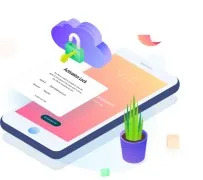
Secure Private Files
Do you want a private space to store your private files and you are willing to download a different app for it? Simply don’t do it because you can create a private vault on TeraBox for private files.

Share Files
If you are a guy who always shares files with your friends or family, then buddy, you must go with TeraBox. Using this platform, you can share any files with anyone using email, WhatsApp, or any others with a single tap.
How to Download the TeraBox App on PC (Windows/Mac/Linux)?
So, dear, we have already shared information about TeraBox, how it can be used on a PC, and the features you get. Now, it’s time to learn the steps for downloading the app on your PC, whether it is Windows, Mac, or Linux. Please note that I will be presenting on a Windows device, but the steps are the same for the other systems; you just need to click the download button for your device. Let’s get started.
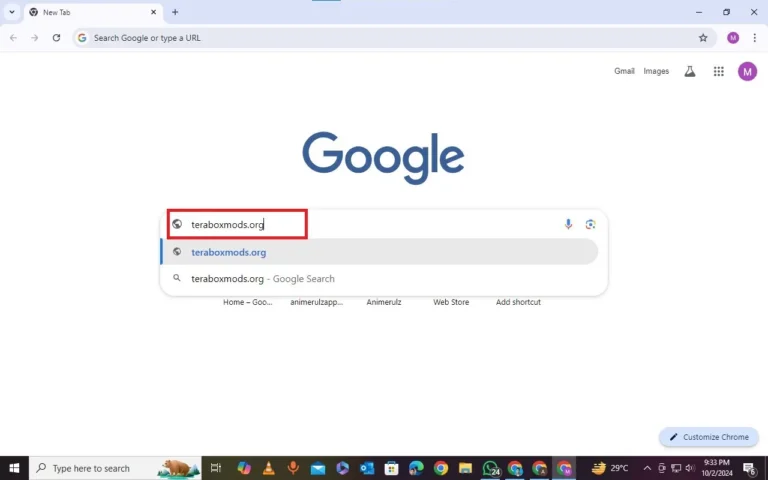
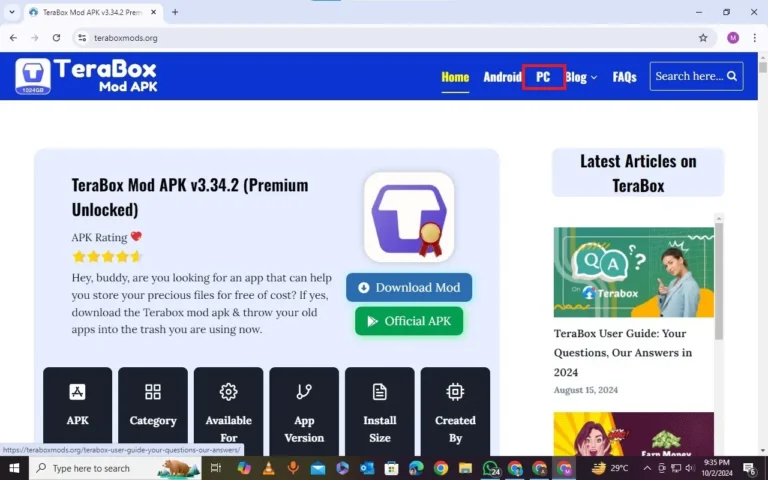
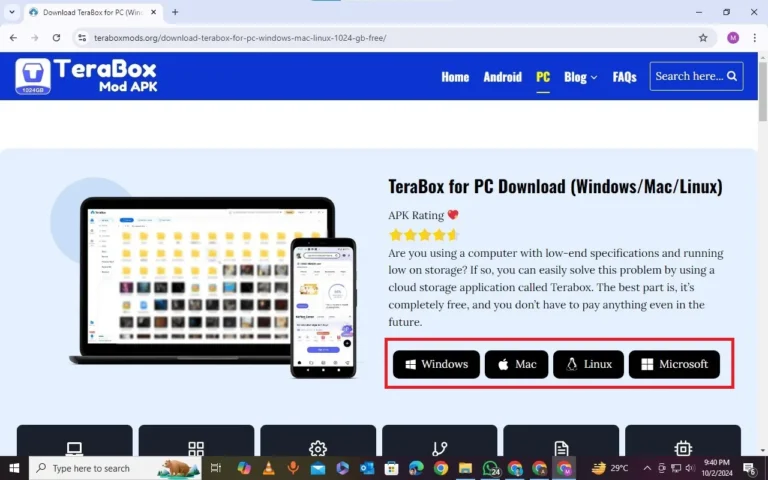
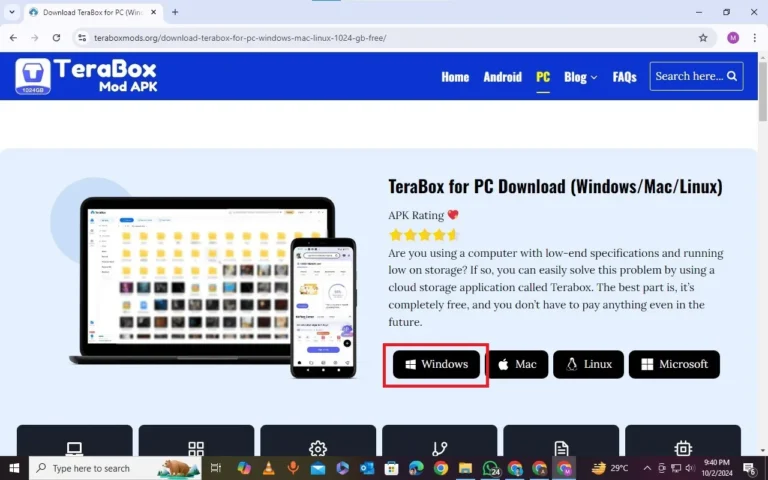
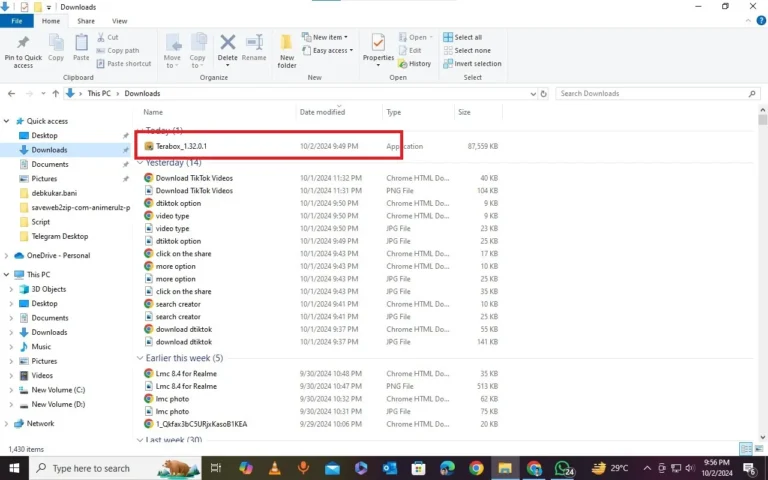
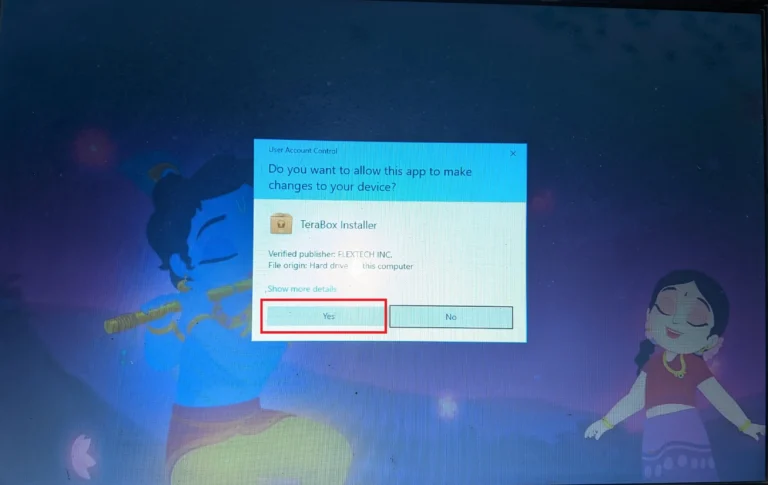
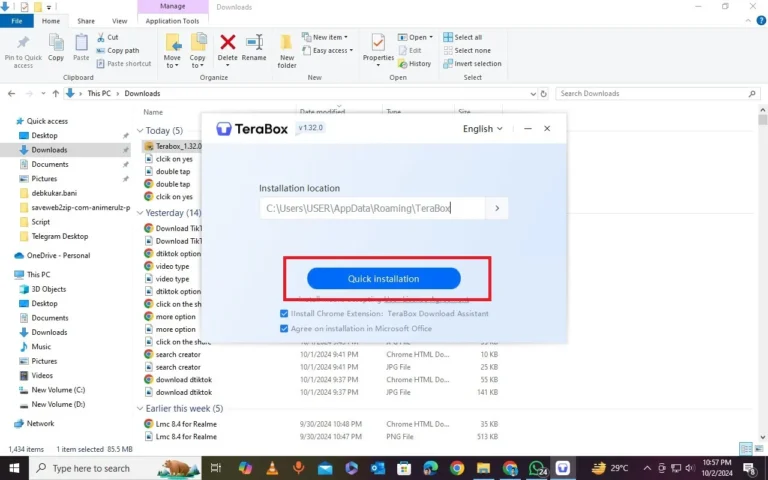
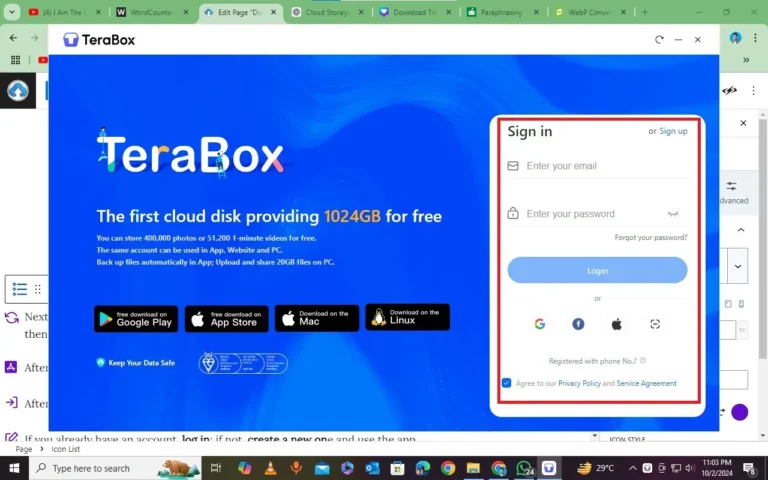
How to Download TeraBox Using Microsoft Store?
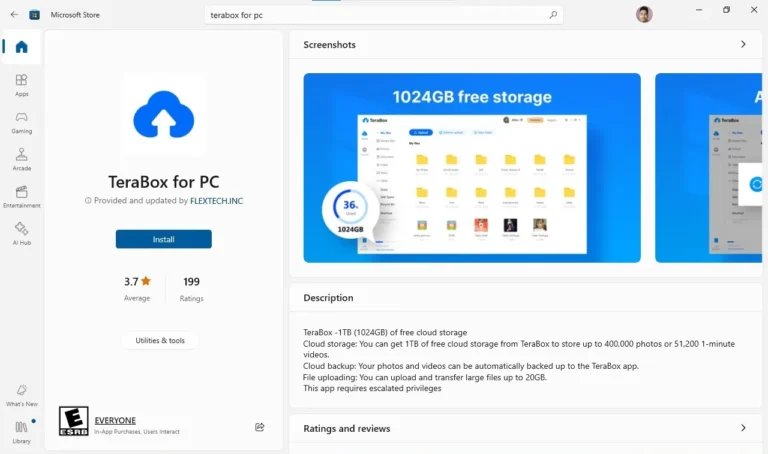
There is another alternative method for Windows users to download this application. This method is for those who are not very technical and can easily install the TeraBox app from the Microsoft Store on their device without any hassle. See below how you do it.
Alternative Way to Use TeraBox on PC
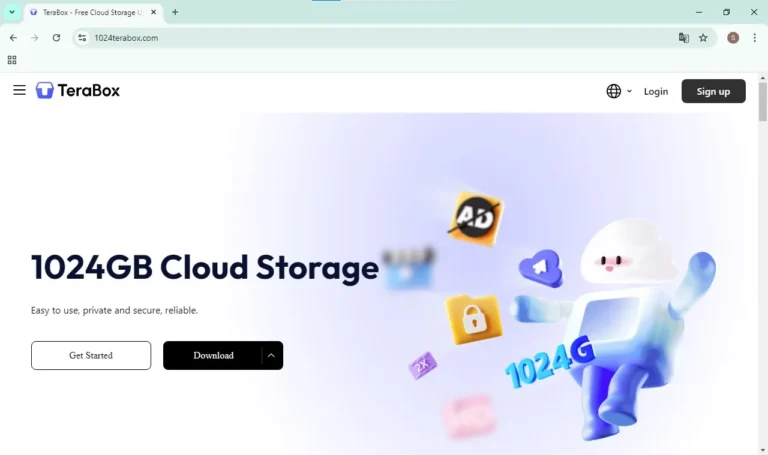
Apart from downloading the application, there’s another easy way to use TeraBox on your PC. You can simply visit the official TeraBox website, create an account, and start uploading files without needing to download the app.
Conclusion
So, I hope I have fully explained how to download the TeraBox for PC. Along with that, I have provided separate download buttons for all kinds of systems. If you are using Windows, click on the Windows button. If you are using Mac or Linux, you can download it.
For Windows users, I have also provided guidance on how to download from the Microsoft Store above, as well as given a download button for that at the top of the article.
If you have read the article completely and have any doubts, please let us know by commenting in the section below. We will review your issue and provide detailed guidance in the comments. That’s it for today. Thank you, have a nice day.
